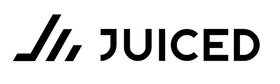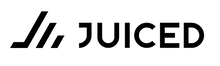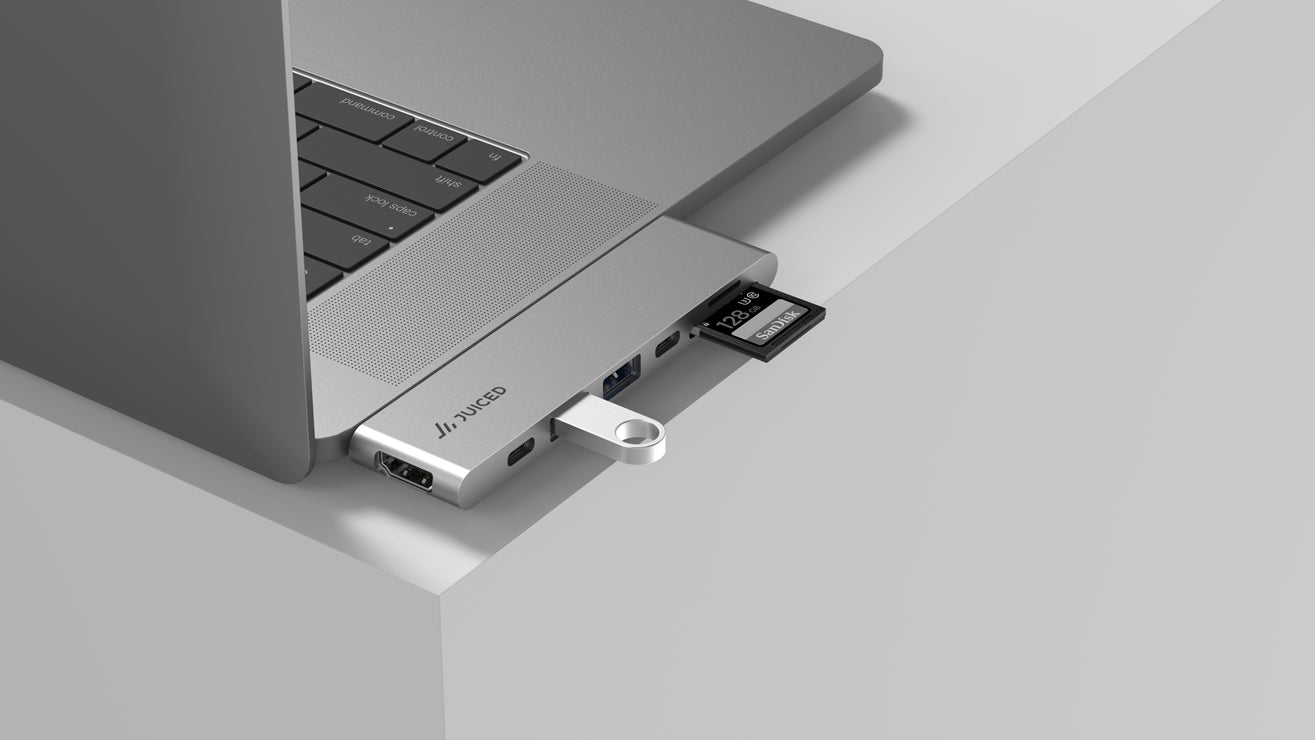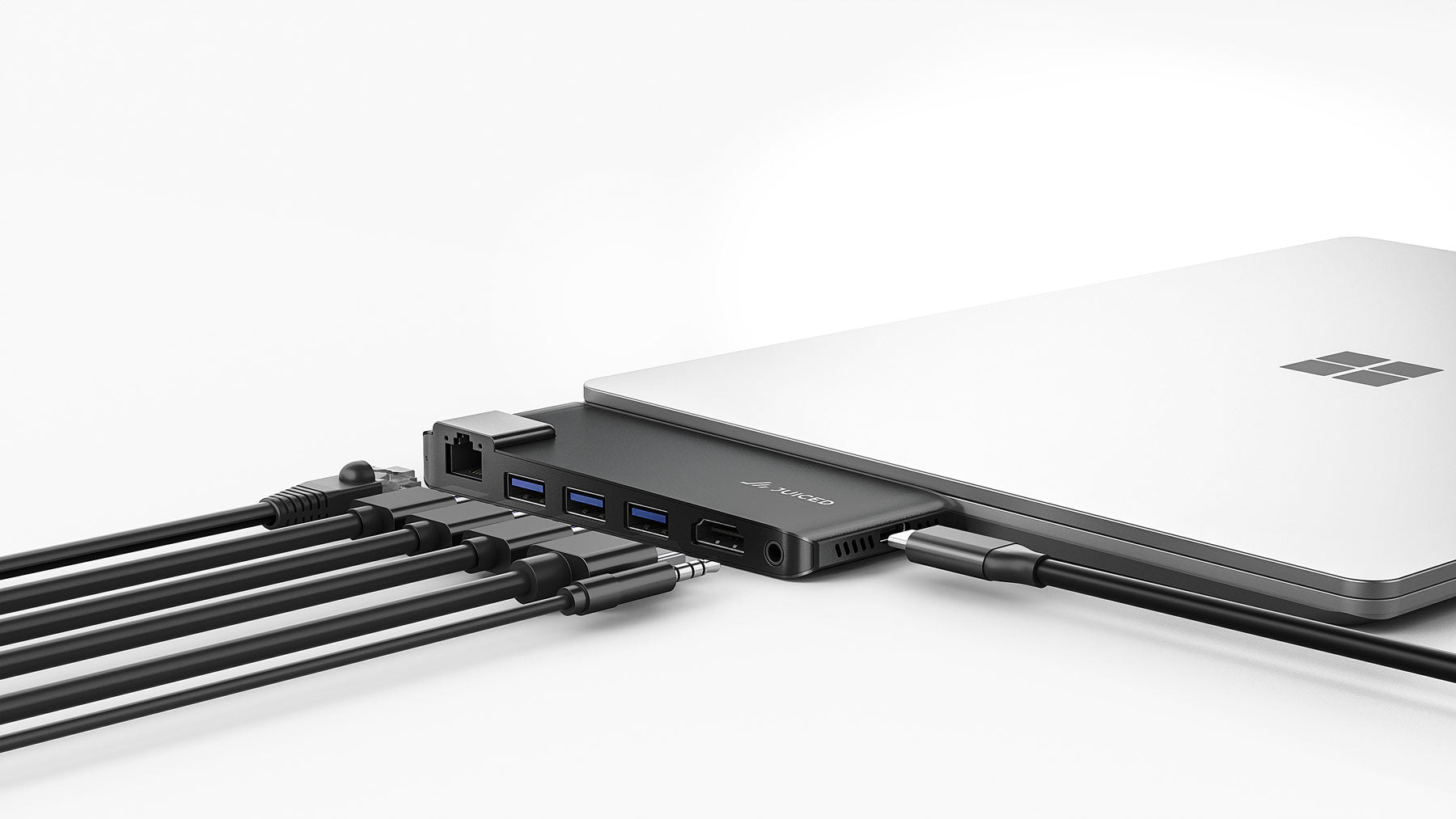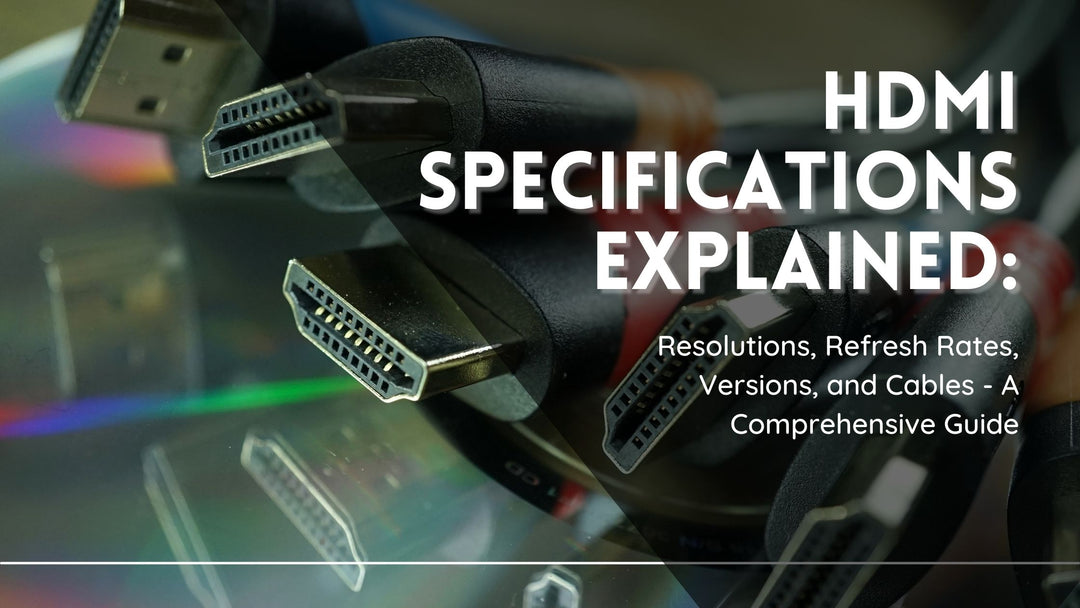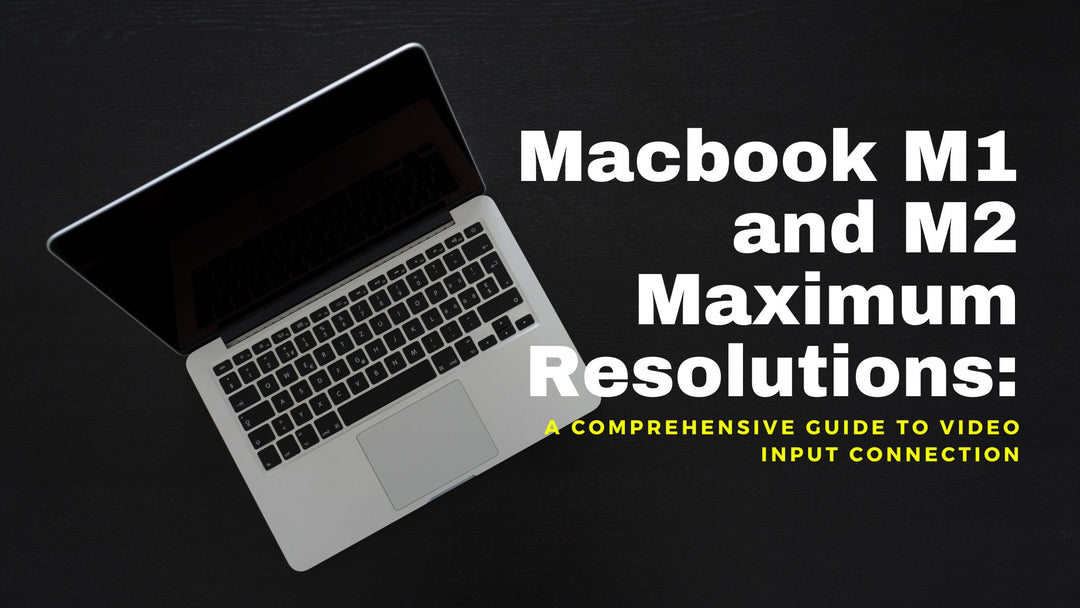USB 3.0 to DisplayPort 4k 60 Hz? The Answer Is the OctaneDOCK
If you’re looking for a way to connect USB 3.0 to DisplayPort 4k 60 Hz on all your devices, you’ve probably found some challenges with interoperability. Some devices have docks that only work for select devices, which hinders flexibility when you need it. It can be more than a little annoying to have to find the right cable for the right device each time you’re using them.
This is where Juiced Systems’ OctaneDOCK comes in. Juiced Systems have several peripherals, most of which are interoperable among devices. Like all their devices, the OctaneDOCK is reliable, and competitively priced – it retails at around $250 in most online stores, which is cheaper than most docks you’ll find in the market now.
Features
The OctaneDOCK supports both USB-C and USB 3.0 interfaces, which means you can use it on any laptop (and even desktop) that was made in the last few years. How, you ask? It has interchangeable cables that connect the dock to the computer via USB 3.0 or USB-C. With ability to display up to three monitors via the Displaylink drivers. Other interesting features include:
- Compatibility with the USB Type-A and Type-C desktop and laptop computer ports
|
Gigabit Ethernet |
|
|
USB-A |
|
|
USB-C |
|
|
HDMI |
|
|
DP |
|
|
AUX/MIC |
|
|
Kensington Lock |
|
|
DC Power |
|
The OctaneDOCK is also compatible with all versions of Windows. See the latest driver compatibility here. It is also compatible with macOS X (Snow Leopard, Lion, Sierra, Mountain Lion, Mavericks, Yosemite and El Capitan and newer).
Aesthetics
On the front side of the OctaneDOCK, you will see two USB-C ports, one is USB 3.2 Generation 1 (5Gbps) while the second ports is USB 3.2 Generation 2 (10Gbps). A USB-A 10Gbps USB 3.2 Generation 2 port and an audio in and audio out jack input. On the backside of the docking station is a Gigabit Ethernet 10/100/1000 port, two USB-A 3.2 Generation 2 10 Gbps ports, two full size display ports, three HDMI 2.0 ports, and a DC power port. The power supply will provide up to 100 watts directly to your laptop and 30 watts to the docking station. A power on/off button is conveniently located on the top corner of the docking station.

This dock measures 185x84x33 mm – and it weighs less than a pound.
Switching from your laptop or desktop to a Surface or iPad is as easy as switching out the cable, and you’re ready to go. The OctaneDOCK comes with both cables (USB-C to USB 3.0 and USB-C to USB-C).

Conclusion
The OctaneDOCK is the most comprehensive docking station suitable for both old and new laptops. Whether you are using an old laptop that only has a USB 3.0 port or have a brand new USB-C Thunderbolt 4 Laptop, the OctaneDOCK will utilize and expand all of the features your laptop has to offer and more.