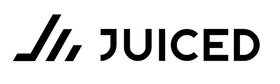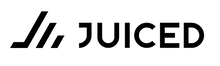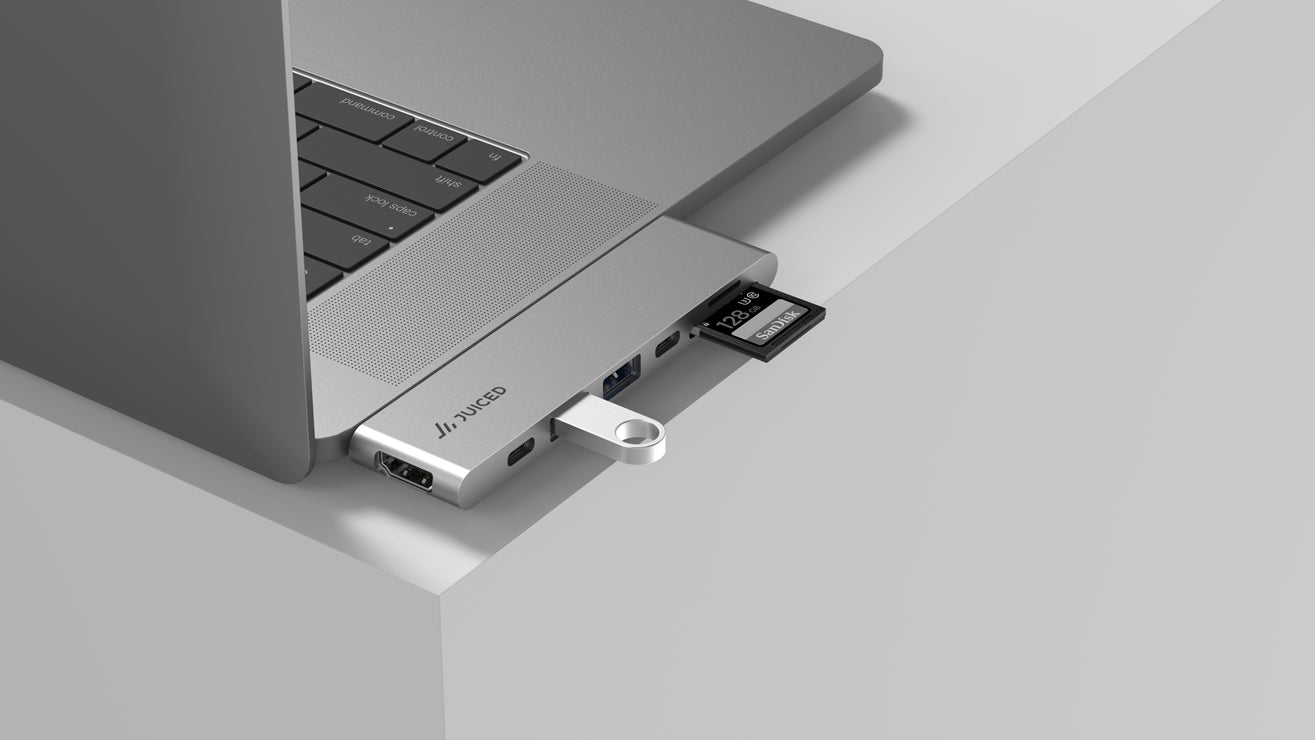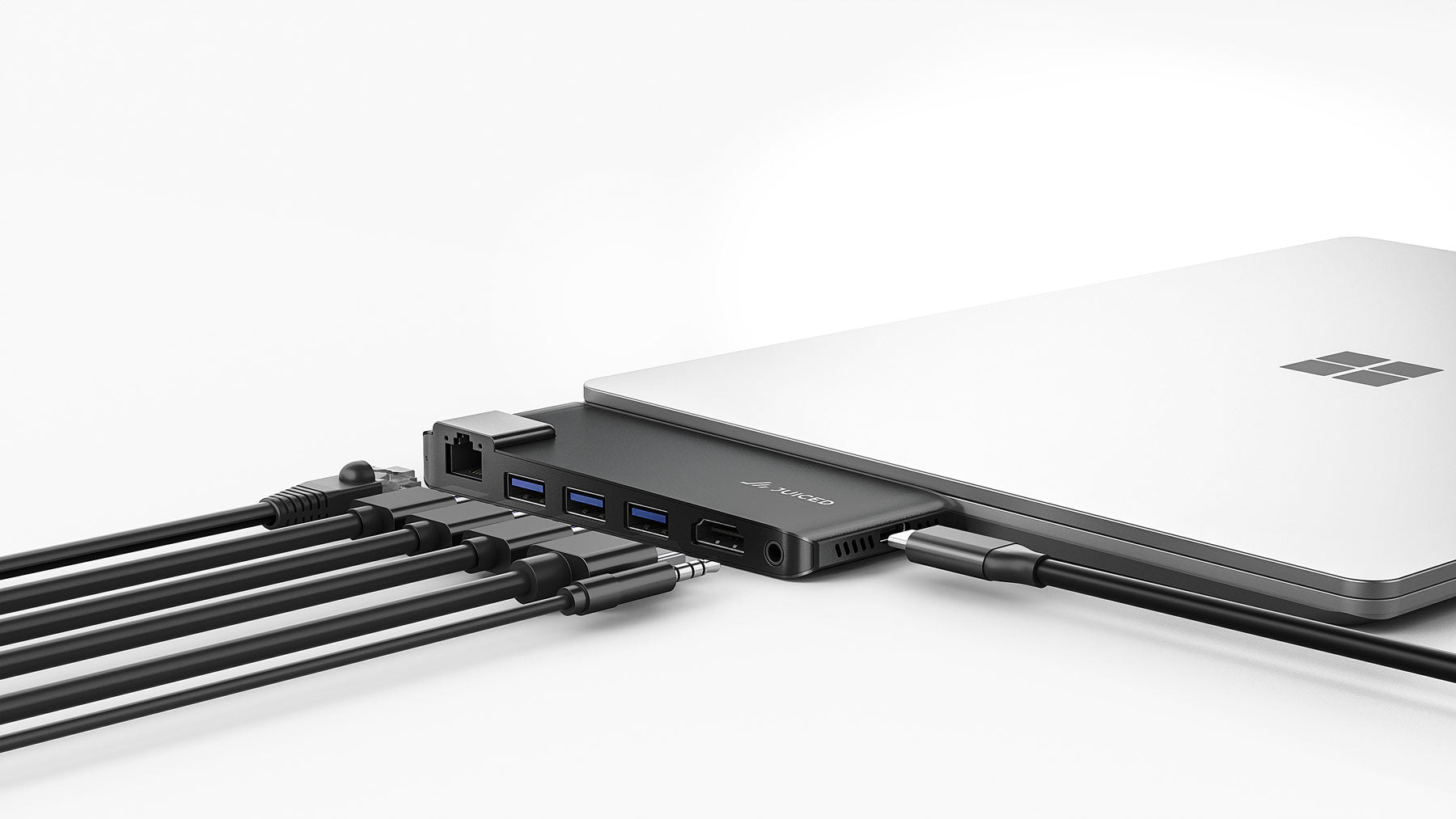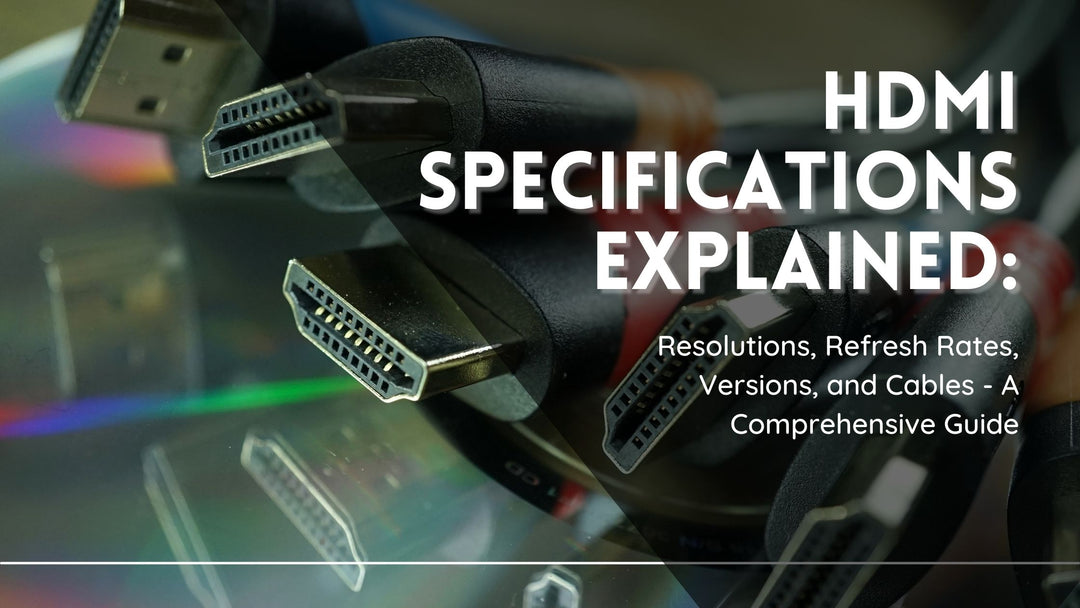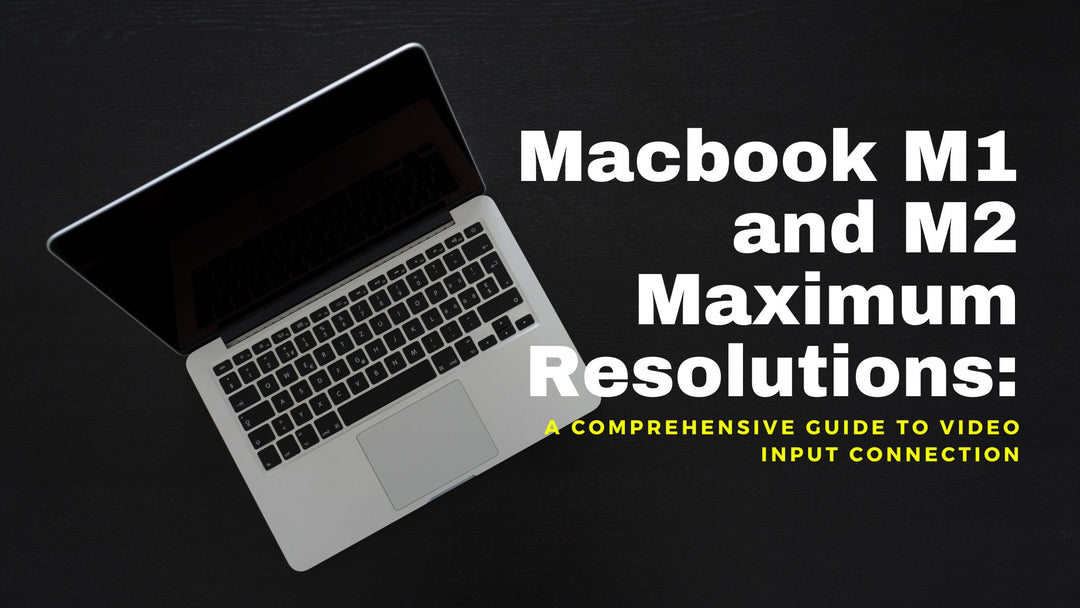Upgrade Your Docking Station Setup with These Essential Accessories
- Introduction
- Docking Station Hub
- Monitor Arms
- Cable Management
- Ergonomic Keyboard
- Wireless Mouse
- Adjustable Laptop Stand
- Conclusion
Introduction
Upgrading your docking station setup can dramatically improve your workflow, organization, and overall productivity. With the right accessories, you can create an ergonomic, efficient workspace that caters to your specific needs. In this article, we'll discuss seven essential accessories to enhance your docking station setup.
Docking Station Hub
A docking station hub is the heart of your workstation. It connects all your peripherals to your laptop, providing a seamless integration of devices. When choosing a docking station hub, look for one that supports multiple monitors, has a variety of ports (such as USB, HDMI, and Ethernet), and is compatible with your laptop. Additionally, consider a hub with USB-C ,Thunderbolt 3, Thunderbolt 4, DisplayLink or USB4 support for fast data transfer and charging capabilities.
Monitor Arms
Monitor arms are a game-changer for any docking station setup. They allow you to adjust the height, angle, and orientation of your monitors, promoting better posture and reducing eye strain. Some monitor arms even support multiple monitors, enabling you to create an immersive, multi-screen workspace. When selecting monitor arms, ensure they can support the weight and size of your monitors and offer a full range of motion for optimal ergonomics.
Cable Management
A clutter-free workspace is essential for maintaining focus and organization. Cable management accessories, such as cable clips, sleeves, and organizers, help keep your cables neat and out of sight. By investing in cable management solutions, you can prevent tangled cords, reduce tripping hazards, and create a more visually appealing workspace.
Ergonomic Keyboard
An ergonomic keyboard is designed to promote comfort and reduce strain on your wrists and hands during long typing sessions. These keyboards often feature a split design, adjustable tilt, and cushioned palm rests. By incorporating an ergonomic keyboard into your docking station setup, you can alleviate discomfort and potentially prevent repetitive strain injuries.
Wireless Mouse
A bluetooth wireless mouse offers greater flexibility and freedom of movement compared to a wired mouse. With no cords to get in the way, you can create a cleaner, more streamlined workspace. Look for a wireless mouse with an ergonomic design, adjustable DPI settings, and a long battery life for the best user experience. Make sure to stick with a bluetooth mouse and not a 2.4 Ghz wireless mouse. They are notoriously known to receive interference and lag when in use. Read more about why you should stay away from 2.4 Ghz wireless mice here.
Adjustable Laptop Stand
An adjustable laptop stand is a must-have accessory for your docking station setup. It allows you to position your laptop at the ideal height and angle, promoting better posture and reducing neck and eye strain. Some laptop stands also feature built-in cooling systems to prevent overheating. When choosing a laptop stand, make sure it is compatible with your laptop's size and weight and offers sufficient adjustability for your needs.
Conclusion
Upgrading your docking station setup with these essential accessories can significantly enhance your productivity, comfort, and overall workspace aesthetics. By investing in a high-quality docking station hub, monitor arms, cable management solutions, ergonomic keyboard, wireless mouse, and adjustable laptop stand, you can create an ergonomic and efficient workspace tailored to your specific needs.