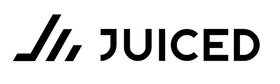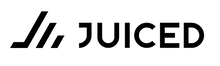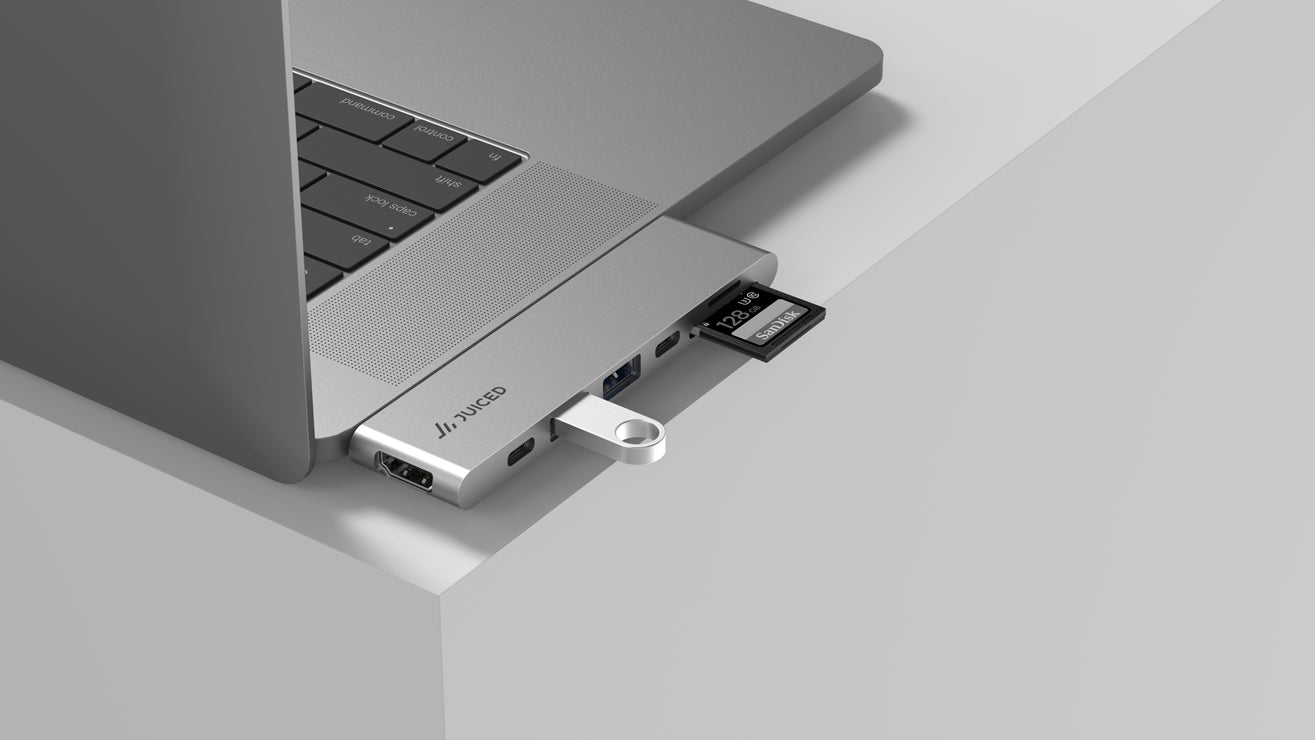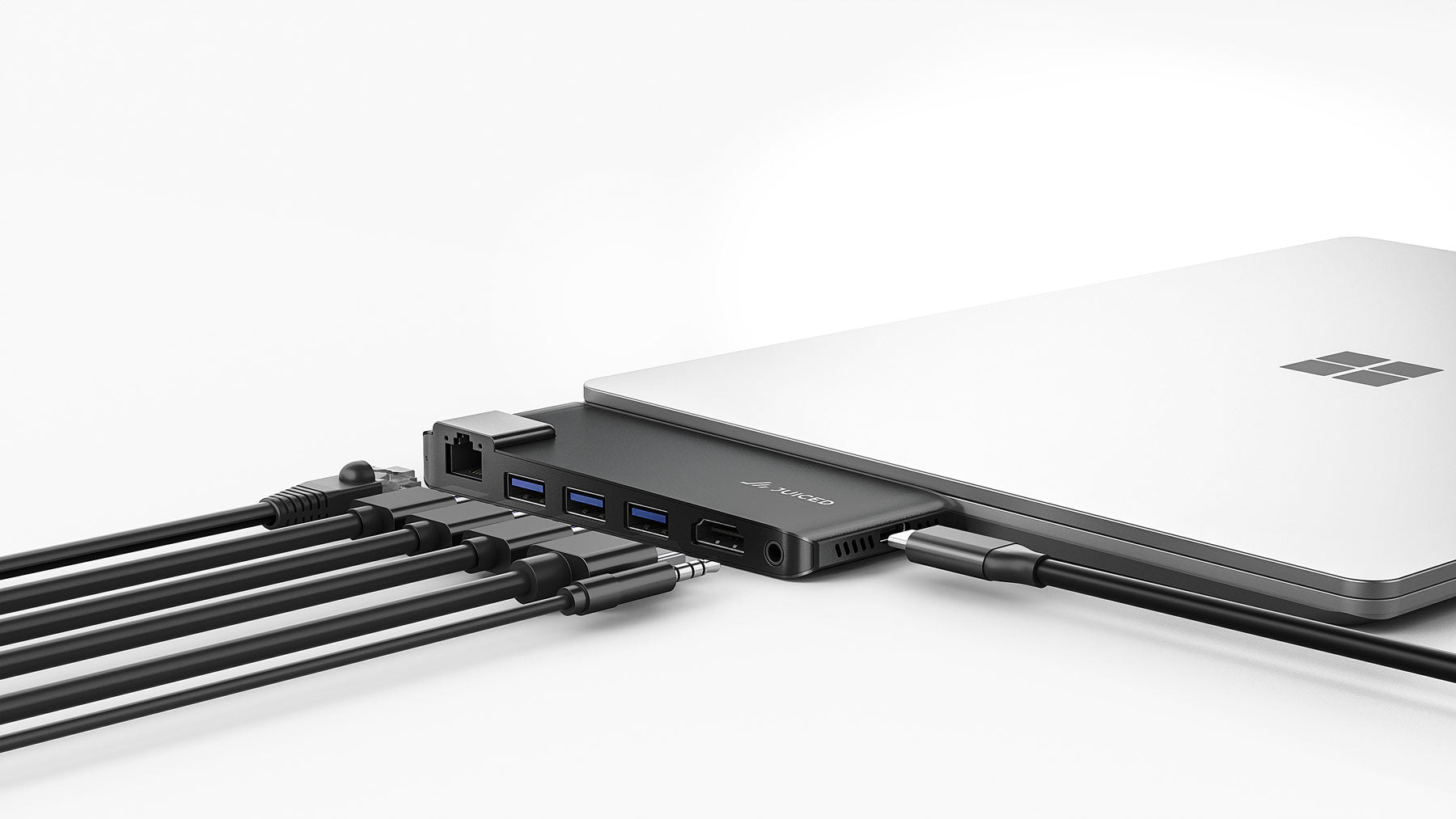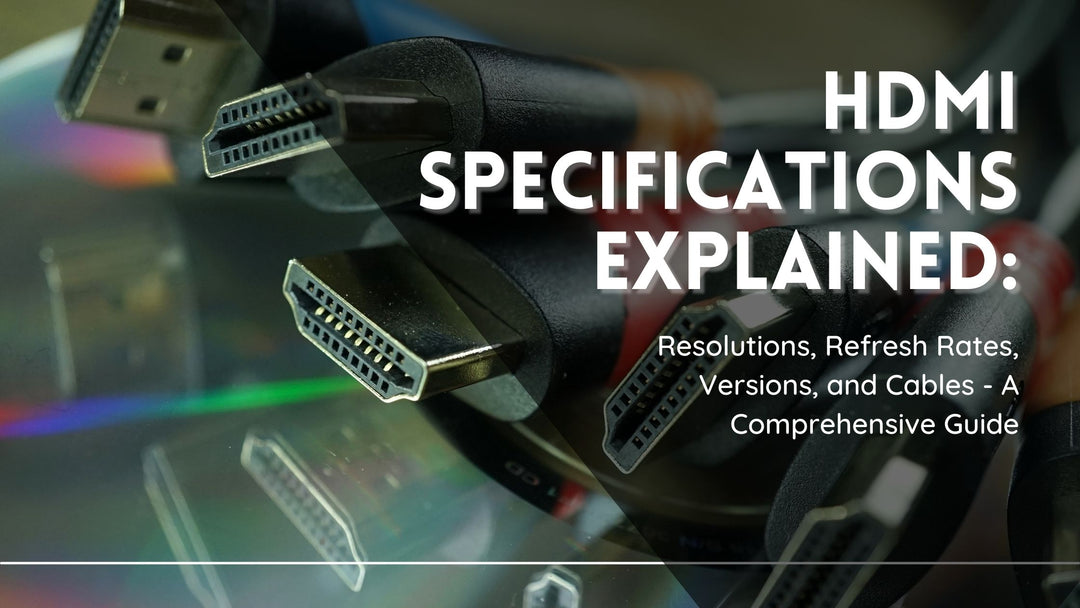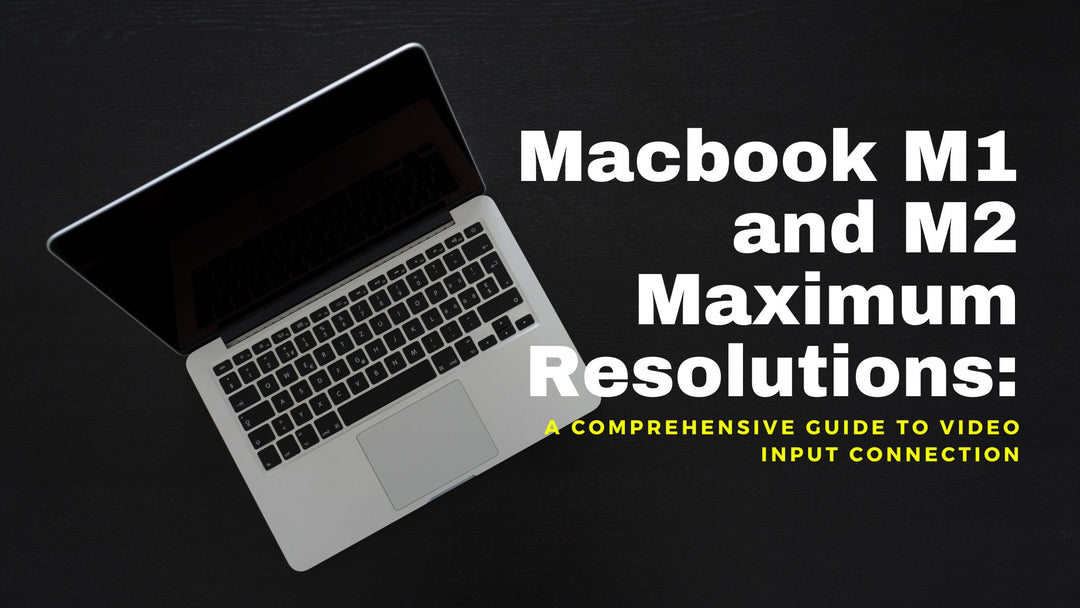What Is Thunderbolt USB, and Does My Surface Have It?
Figuring out peripheral cables is not a task for the faint-hearted: there dozens of clever acronyms and terms, which translate to capabilities that can flummox even the best of us. To make things worse, as soon as you have the old systems at your fingertips, technology whizzes right past, and now everything you know has become obsolete.
Thunderbolt technology is one among the handful of data transfer technologies to hit the market in the late noughties (2000s). It was more popular among Apple devices, but in recent years, it has been adopted by different laptops, computers and tablets. In this article, understand what a Thunderbolt USB port can do, and whether or not your Microsoft Surface has it.
What is Thunderbolt?
Thunderbolt technology was popular among Apple devices because it could enable data transfer speeds exceeding 20Gbps at a time when the best technology (USB 3.0) could only offer 4.8Gbps Super Speed. As stated, it was an Intel technology adopted by Apple devices, but by the time Thunderbolt 3 came out in 2016, the USB-C had become the standard port for most peripherals.
Intel made two helpful decisions – to scrap the licensing fees to encourage Thunderbolt uptake, and to ditch the former DisplayPort connection in favor of USB-C connection. What emerged was a powerful hybrid that is being adopted into the latest laptops and PCs. Of course, if you have Thunderbolt or Thunderbolt 2 USBs, you’ll need an adapter to create a Thunderbolt 3 port.
What’s the fuss over this Thunderbolt 3 anyway? Well, with USB-C Thunderbolt 3 capability, you can:
- Output video on one 5K monitor at 60Hz, or two 4K monitors at 60Hz
- Get up to 100W power to charge most laptops and compatible smartphones
- Connect to external GPU (if the manufacturer allows)
It’s quite something, right?
You can tell whether or not your device has a Thunderbolt 3 USB-C port by looking out for the lightning symbol next to your USB-C port. If it isn’t there, yours is a standard USB-C port.
Which Surface Devices Support Thunderbolt Technology?
Microsoft’s stance has been less than consistent regarding their adoption of the Thunderbolt USB-C technology. For example, Surface Book 2 and Surface Go released in 2017 had the USB-C port, but 2018 releases Surface Pro 6 and Surface Laptop 2 didn’t have a USB-C port, much less Thunderbolt support.
This wasn’t received well in the consumer community, and with good reason, given that most premium PCs and tablets support Thunderbolt technology. Considering that flagship Surface devices don’t come cheap, it is reasonable to expect the latest and fastest technologies with every succeeding device. What’s more, devices like the Surface Pro 6 and 7 would benefit from dedicated external GPUs, which is only possible with Thunderbolt capability.
Sadly, there isn’t a Surface device that supports Thunderbolt 3 yet, now that the latest release, Surface Pro 7, still has USB 3.1 (speeds of up to 10Gbps).
Why not?
A lot more goes into implementing hardware into devices than just purchasing this or that part. For the USB-C Thunderbolt to be on the Surface, the manufacturer would have to reshuffle various components within the (already upgraded) hardware. This would drive the consumer price significantly higher, which is why the company makes the decision not to implement the technology.
Conclusion
Thunderbolt 3 technology is still in its infancy, and we know that Microsoft won’t be able to ignore it for very long. The beauty of technology lies in the fact that it gets more affordable to implement as more and more people adopt it. So you can expect Thunderbolt 3 (or whatever version will have been released) in your Surface devices very soon.
In the meantime, if you must have Thunderbolt 3, you’ll have to look further than Microsoft’s lineup of devices.