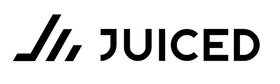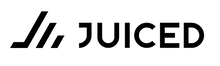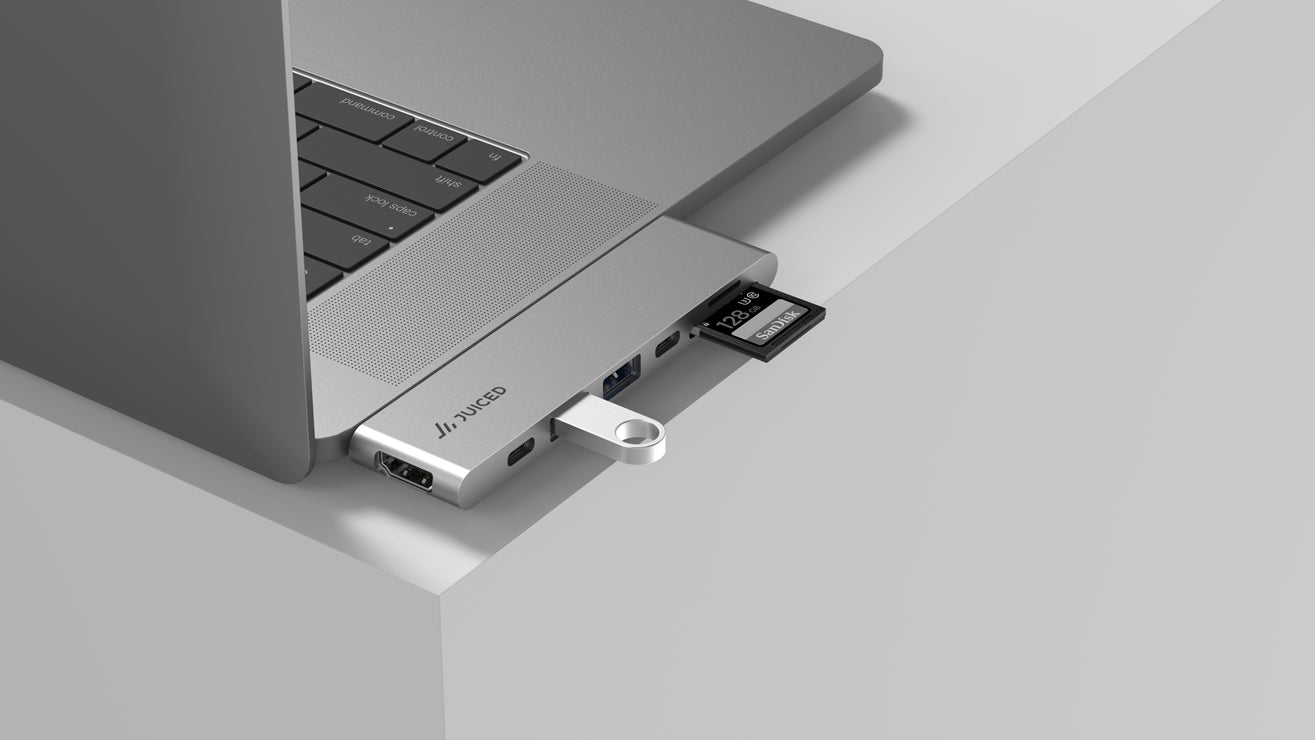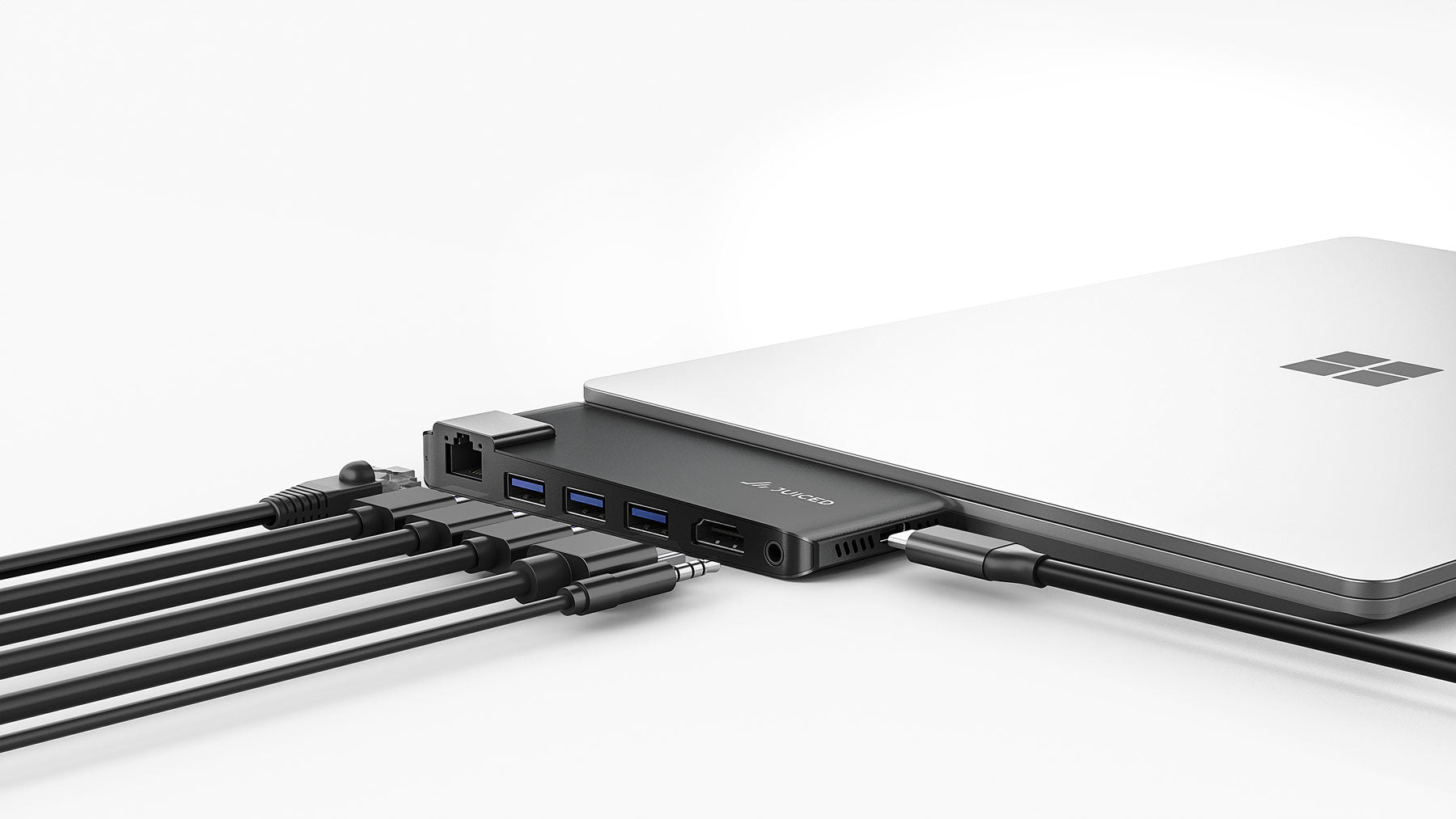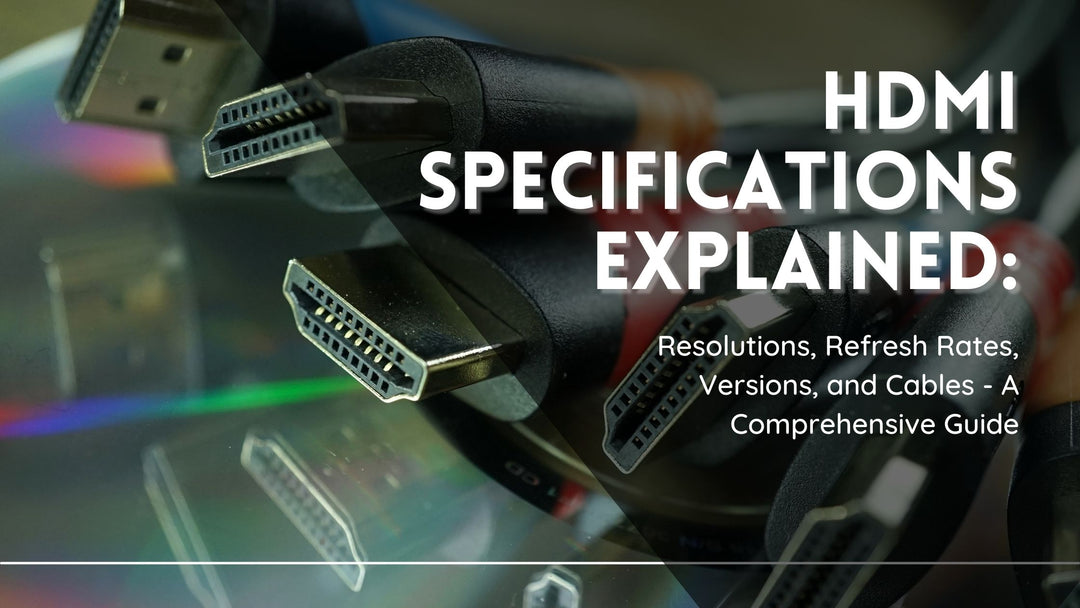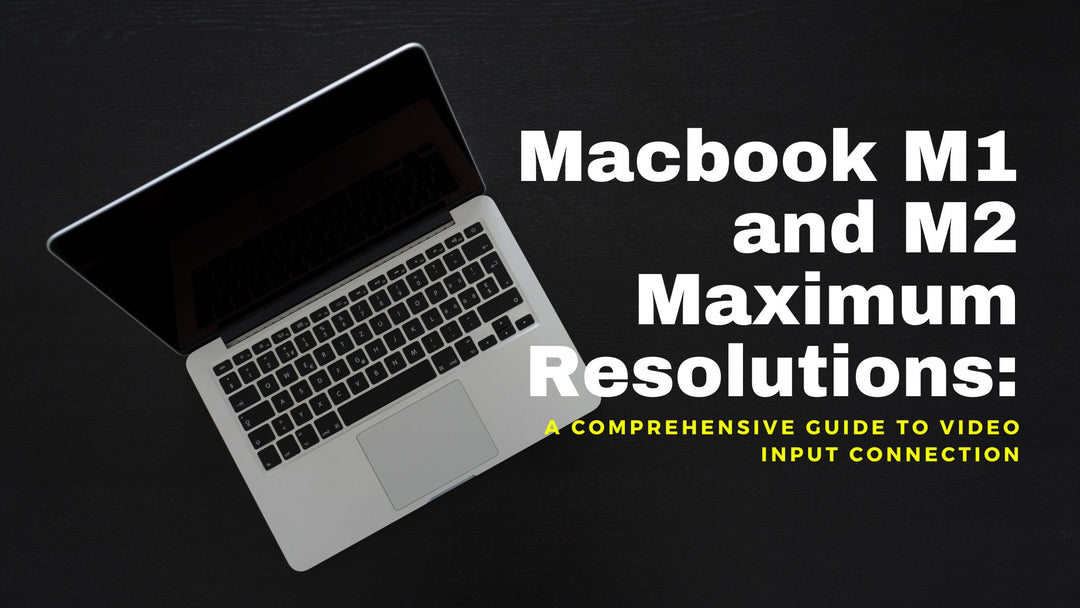HDD VS M.2 SSD VS SATA SSD What is the difference
HDD VS M.2 SSD VS SATA SSD - WHAT IS THE DIFFERENCE?
What is an SSD (Solid STATE DRIVE)
SSDs are very fast storage devices. They're much faster than hard drives and use less energy. SSDs are commonly used in laptops, desktops, servers, smartphones, tablets, and other devices. There are many different types of SSDs, including PCIe, SATA, USB 3.0, and M.2.
-
SSD vs HDD What's the Difference?
- What are Hard Disk Drive (HDD)? Hard Disk Drives store data permanently. They are made out of metals and coated with magnets. They spin around at high speeds and read and write data to them. An SSD is similar to a Hard Disk Drive, but uses flash memory instead of spinning platters. SSDs are faster than Hard Disk Drives, but usually cost more. Hard Disk Drives are commonly found in laptops and desktops. Almost everything you need to know about internal drives also applies to external ones. You should always use an external drive if you want to back up your data. And you should make sure that the external drive is fast enough and large enough to store all of your files.
-
The traditional spinning hard drive is the basic non-volatile storage on a computer. That is, information on it doesn't "go away" when you turn off the system, unlike data stored in RAM. A hard drive is essentially a metal platter with a magnetic coating that stores your data, whether weather reports from the last century, a high-definition copy of the original Star Wars trilogy, or your digital music collection. A read/write head on an arm accesses the data while the platters are spinning.
Source: (pcmag.com)
- What is a SATA SSD? SATA Solid-State Drives (SSD) are faster than HDD, but they aren't as fast as NVMe SSDs. SATA SSDs are slower than M.2 SSDs because they're limited by SATA technology.
- What is a M.2 SSD? A M.2 SSD is small, fast, and reliable. It is used in thin, power-limited devices such as ultrabooks.M.2 support multiple protocols and applications such a PCIe and SATA. M.2 compatible products are not limited to SSDs. M.2 compatible products can be used in graphics card and AI accelerator cards that use the specification. M.2 specification was defined by the SATA International Organization, as well the PCI Special Interest Group.
-
What is is a NVMe SSD? NVMe M.2 SSD are much faster than SATA M.2 SSD drives. NVMe M. 2 SSDs connect directly to the PCIe bus, and have a different form factor allowing them to access the full bandwidth of the PCIe bus. NVMe M.1 SSDs are also available but they are limited to x2 or x4 lanes, meaning they can only access half the bandwidth of the PCI Express (PCIe) bus (up to 2GB/s).
-
NVMe is faster than SATA. Modern motherboards use SATA (Serial AT Attachment) which provides a maximum transfer rate of 6Gbps. NVMe drives provide speeds of up to 3,500Mb/s. The level is much higher than SATA SSDs. Only SSDs utilizing NVMe technology surpass the transfer speed limits that limit SATA-based SSDs' capabilities. When choosing between an SATA M. 2 SSD or an NVMe SSD? Here are some points to consider: system support - Older devices may not work with NVMe due to lack of connection ports.Quick start up - Easiest way to make you computer boot faster is by installing the operating system on an SSD. You’ll see the greatest speed improvements when using a NVMe SSD.
Prioritize storage - You can use an NVME SSD in combination with another SSD. Storage capacities will vary on your needs and the amount of data you store. This is an inexpensive option without having to break your budget. You can install your operating system and resource intensive programs and applications on the SSD and use the other drive to store everything else like documents, photos, music, videos, etc.Gaming advantages - you'll see a drastic improvement when using an M. 2 NVMe SSD. Games stored on NVMe SSDs will have vastly better performance.
PCIe generations - there are generations of the PCIe Bus that have different levels of speed. The bandwidth doubles with every generation and there are SSD's utilizing different generations of PCIe bus. The latest available is PCI-E 4.0 with PCI-E 5.0 still on development horizon.Motherboards should have enough PCIe slots to support multiple NVMe SSDs. Sometimes, you may need to use the available PCIe slot between two graphics cards. Other times, there could be PCIe lanes available but not the right type of connection to use NVMe devices.
Which SSD Is Best to Use? There are a few factors to choose from when deciding what kind of hard drive is right for you. Consider your technical constraints, budget and capacity needs, and speed.
-
NVMe is faster than SATA. Modern motherboards use SATA (Serial AT Attachment) which provides a maximum transfer rate of 6Gbps. NVMe drives provide speeds of up to 3,500Mb/s. The level is much higher than SATA SSDs. Only SSDs utilizing NVMe technology surpass the transfer speed limits that limit SATA-based SSDs' capabilities. When choosing between an SATA M. 2 SSD or an NVMe SSD? Here are some points to consider: system support - Older devices may not work with NVMe due to lack of connection ports.Quick start up - Easiest way to make you computer boot faster is by installing the operating system on an SSD. You’ll see the greatest speed improvements when using a NVMe SSD.
Comparison Charts
-
M.2 SATA vs M.2 NVME SSD Comparison Chart
- There are many numbers and acronimos to remember when purchasing an ssd. It is no wonder people get confused. By learning some basic distinctions between m.2 sata and nvme ssds, however, you will definitely be miles ahead of the average consumer when buying a storage device.
- M.2 - This is a form factor that tells you nothing about the device except that it is a m.2.
- M.2 NVME SSD - This is a connection type that tells you nothing about how fast the device can operate.Solid state drives (SSDs) are always faster than traditional hard disk drives (HDD). Even though SATA III is slower than NVME, SATA III is still used because it is more affordable, and it does not require any additional hardware. SATA drives connect via 2 divots at the bottom of the connector strip. NVME drives connect via 1 divot on the side of the connector.
-
SSD vs HDD Speed
- Solid state drives (SSDs) are very fast, but they aren't as reliable as traditional hard drives. SSDs are also more expensive than a traditional hard drive.Hard drives are used by computers to store information. These disks have magnetic heads that move over the surface of the disk when reading or writing data to the disk. A hard disk drive (HDD) uses a spinning disk as a storage medium. Hard drives use heads to read and write data to the disk.
- Solid state drives (SSD) are much safer than traditional hard disk drives because there are no moving parts. An SSD doesn't make noise when it's turned on either. Therefore, SSDs are perfect for laptops.
-
NVMe Storage Explained
- NVMe drives use the PCIe bus to move data quickly. This allows them to be used with computers that have an older PCI (Peripheral Component Interconnect) slot. Older computers may not support newer technology such as NVMe, but new machines do.There are two different kinds of M.2 drives. A SATA-based M.2 drive works with a regular SATA port, whereas an NVMe-based M.2 works with a PCI Express x4 lane. Both drives work well with any motherboard as long as it supports them, but when buying an M.2 drive make sure to check what kind it is before you buy it.NVMe drives are much faster than SATA drives. Sequential reads and writes are much faster than random reads and writes because of the NVMe protocol. You won't notice any improvement in performance when using NVMe drives unless you use them for specific heavy-lifting purposes.Finding The Right M.2 drive for your budget is important. You need to consider how much money you're willing to spend and what your needs are. If you're looking for something cheap, go with an M.2 SSD SATA drive. If you want maximum performance, get an M.2 NVMe drive.M.2 and NVMe are becoming more popular - and cheaper - all the time. As of 2020 they're on their way to become the standard recommendation for new computer builds. While you can get a little bit of savings by going with an old-fashioned hard drive or a SATA solid state drive (SSD), the difference isn't very big - and for most builders it will be well worth paying a little bit extra to have the latest technology and reduce the amount of in-use clutter.
Conclusion
For solutions that need Large copius amounts of data storage that will expect to have a longer life span, for example NAS devices, RAID Devices and large home storage networks go with HDD storage devices.
If you are upgrading an older desktop or laptop, most likely the computer will support a SATA SSD, and this is a cheap easy way to upgrade your computer which will have a noticeable effect. You can also use powerful docking stations with built in M.2 SSD internal ports for a very convenient storage solution.
If you have a newer computer most likely your motherboard will now support an M.2 SSD and this is the obvious choice if your computer is compatible with. The M.2 NVME SSD is the way to go and prices keep dropping dramatically and if you need less than 1TB then, this option should be very affordable.
Sources: techtarget, kingston, wikipedia