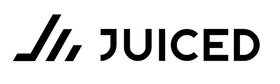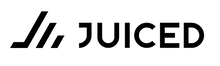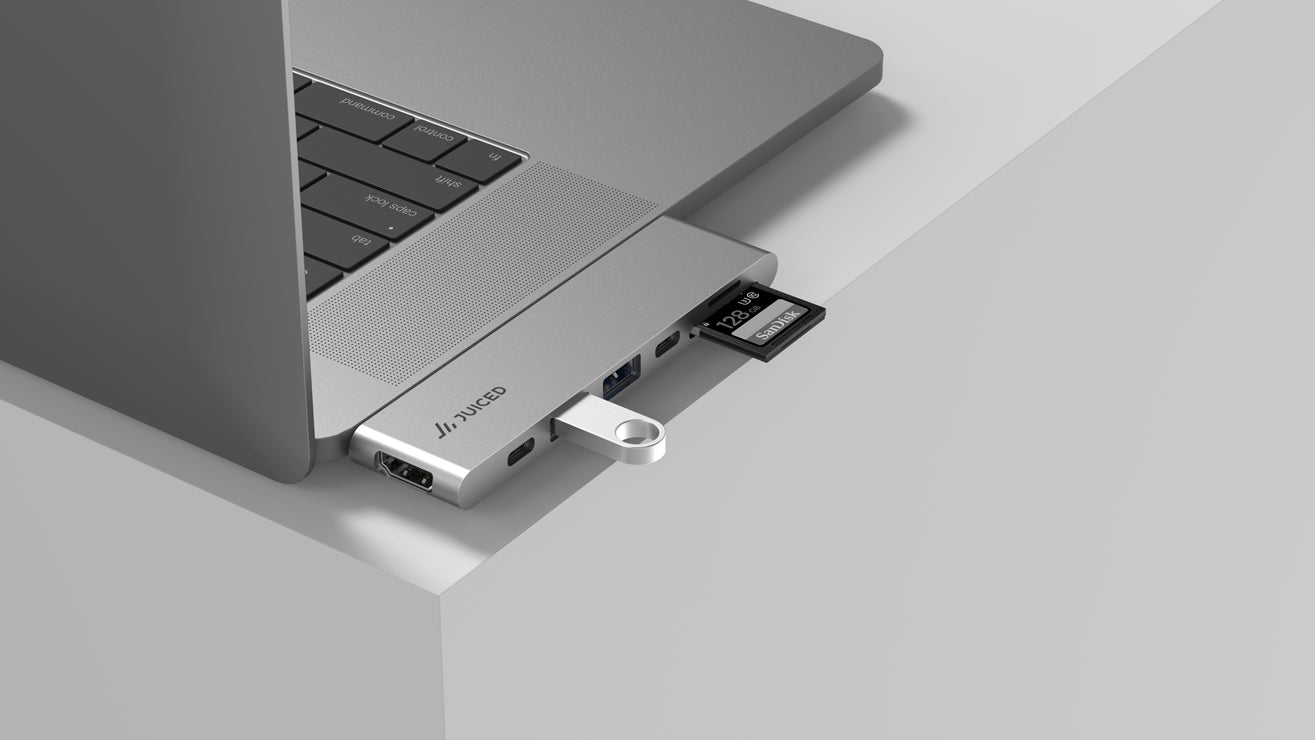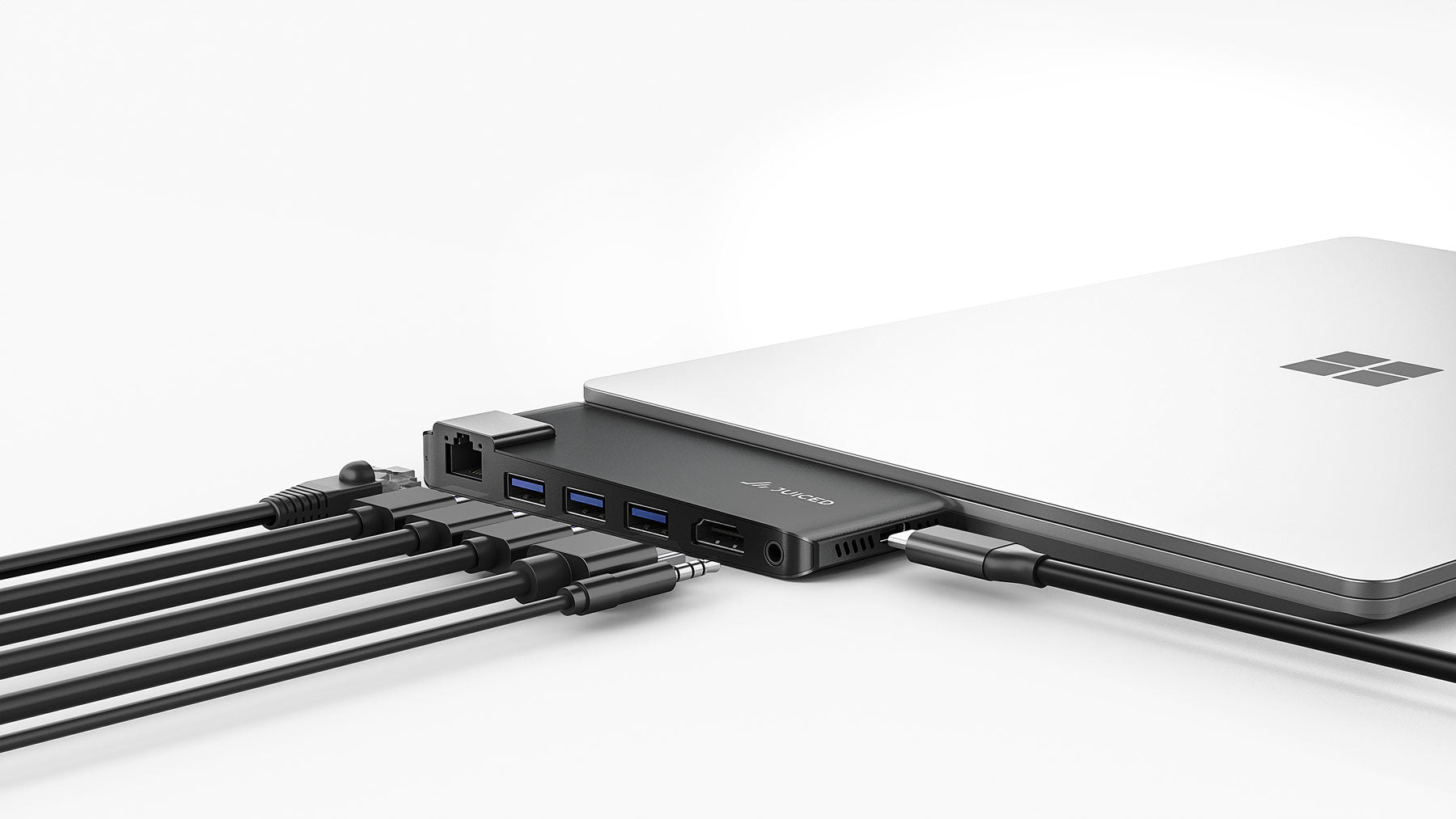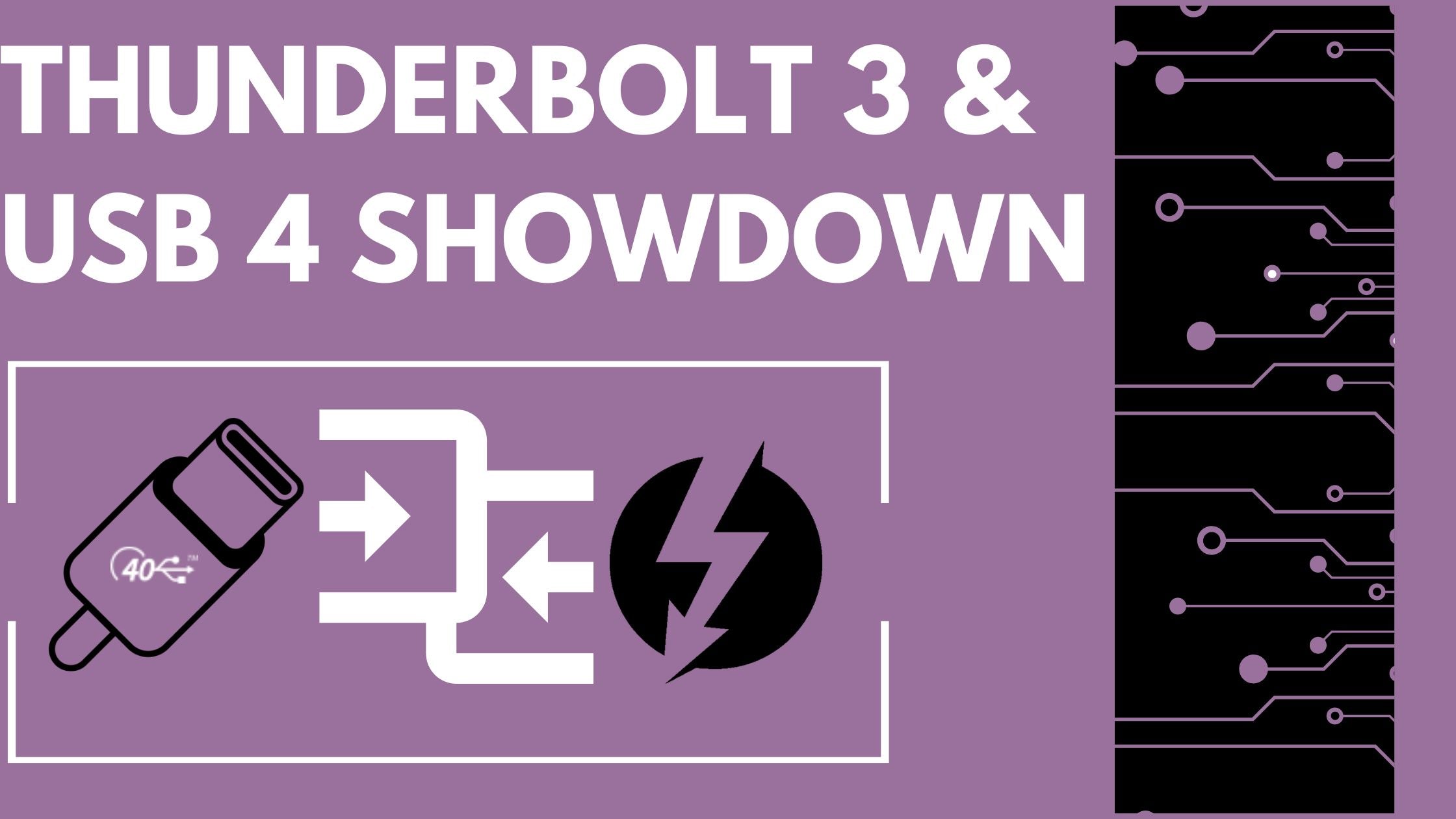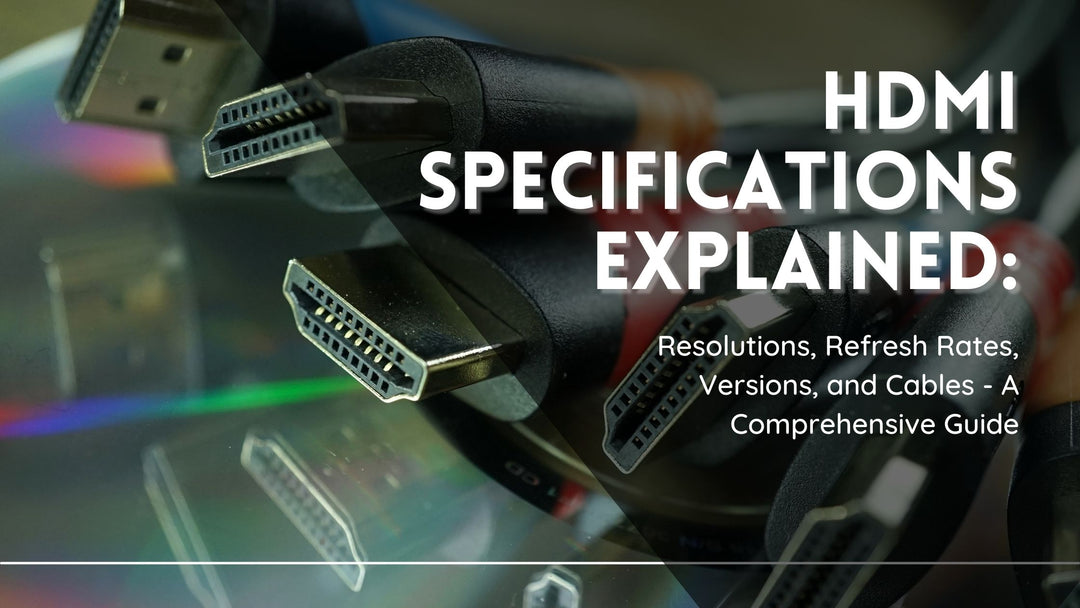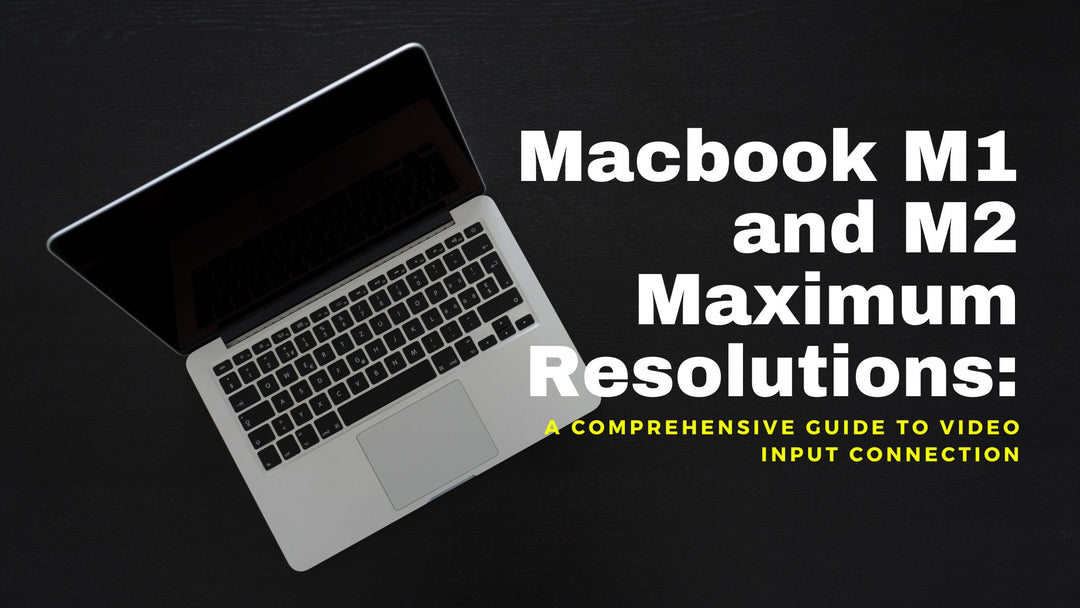USB4 vs Thunderbolt 3 Showdown: Discover the Ultimate Connectivity Solution for Your Needs
Introduction:
In the ever-evolving world of technology, connectivity remains a crucial aspect of our daily lives. With the advent of USB4 and Thunderbolt 3, users often face the dilemma of which standard to choose for their devices. This article dives deep into the USB4 or Thunderbolt 3? What is better? debate, comparing factors such as speed, compatibility, and cost, while also addressing frequently asked questions. By the end, you'll have a clearer understanding of which option is best suited for your needs.
USB4: A Leap Forward in Connectivity
Understanding USB4
USB4, released in 2019, represents a significant advancement in the USB standard. Building on the foundation of USB 3.2, USB4 combines the best of both worlds by incorporating Intel's Thunderbolt 3 technology. This union brings about impressive improvements, including:
- Faster data transfer rates
- Increased power delivery
- Enhanced display support
- Backward compatibility with USB 3.2, USB 2.0, and Thunderbolt 3
Key Features of USB4
Speed
USB4 offers impressive data transfer speeds of up to 40 Gbps, doubling that of USB 3.2 Gen 2x2. This substantial increase in speed allows for faster file transfers, making it a valuable asset for professionals and enthusiasts alike.
Power Delivery
USB4 supports power delivery of up to 100 watts, enabling you to charge laptops and other high-power devices using a single cable. This improved power delivery capability simplifies your workspace and reduces cable clutter.
Thunderbolt 3: Revolutionizing Connectivity
Unveiling Thunderbolt 3
Thunderbolt 3, launched in 2015, is a high-speed connectivity solution developed by Intel. Known for its remarkable performance, Thunderbolt 3 offers several benefits, including:
- Lightning-fast data transfer speeds
- High-resolution display support
- Daisy-chaining capabilities
- USB-C compatibility
Noteworthy Attributes of Thunderbolt 3
Speed
Thunderbolt 3 boasts impressive data transfer rates of up to 40 Gbps, making it one of the fastest connectivity options available. This speed enables users to transfer large files, edit 4K videos, and run multiple high-resolution displays simultaneously without a hitch.
Display Support
Thunderbolt 3 supports dual 4K displays or a single 5K display at 60Hz. This feature allows for an immersive visual experience, making it an ideal choice for creative professionals and gamers.
USB4 or Thunderbolt 3? What is Better? Comparing the Contenders
Speed and Performance
Both USB4 and Thunderbolt 3 offer impressive data transfer speeds of up to 40 Gbps. In terms of speed and performance, the two standards are virtually identical.
Compatibility
USB4 enjoys broader compatibility, supporting USB 3.2, USB 2.0, and Thunderbolt 3 devices. While Thunderbolt 3 is compatible with USB-C devices, it may not work with all USB standards.
Cost
Thunderbolt 3 peripherals and cables tend to be more expensive than their USB counterparts. USB4, on the other hand, offers similar performance at a more affordable price point, making it a cost-effective option for many users.
Frequently Asked Questions (FAQs)
- Can I use a Thunderbolt 3 device with a USB4 port?
Yes, USB4 is backward compatible with Thunderbolt 3, allowing you to connect Thunderbolt 3 devices to USB4 ports seamlessly.
- Are USB4 and Thunderbolt 3 cables interchangeable?
Although USB4 and Thunderbolt 3 cables may look similar due to their USB-C connectors, they are not entirely interchangeable. While a USB4 cable can be used with Thunderbolt 3 devices, it may not deliver the full 40 Gbps speed that Thunderbolt 3 supports. Conversely, a Thunderbolt 3 cable can be used with USB4 devices without any issues.
- Is USB4 backward compatible with USB 3.2 and USB 2.0 devices?
Yes, USB4 is backward compatible with USB 3.2 and USB 2.0 devices. However, keep in mind that using an older USB device with a USB4 port will limit the data transfer speed to the older device's capabilities.
- Can I charge my laptop using a USB4 or Thunderbolt 3 cable?
Yes, both USB4 and Thunderbolt 3 support power delivery of up to 100 watts, allowing you to charge laptops and other high-power devices using a single cable.
Conclusion: USB4 or Thunderbolt 3? What is Better?
In the USB4 or Thunderbolt 3? What is better? debate, there is no definitive answer, as the choice depends on your specific needs and preferences. Both USB4 and Thunderbolt 3 offer remarkable data transfer speeds, power delivery, and display support, making them excellent choices for various applications.
If you prioritize broader compatibility and a more affordable price point, USB4 may be the better option for you. On the other hand, if you need a well-established standard with a vast range of peripherals and devices available, Thunderbolt 3 might be the better choice.
Ultimately, both USB4 and Thunderbolt 3 are powerful connectivity solutions that cater to different needs. By understanding their unique features and limitations, you can make an informed decision about which standard is the best fit for your requirements.