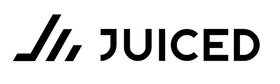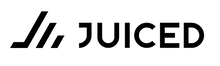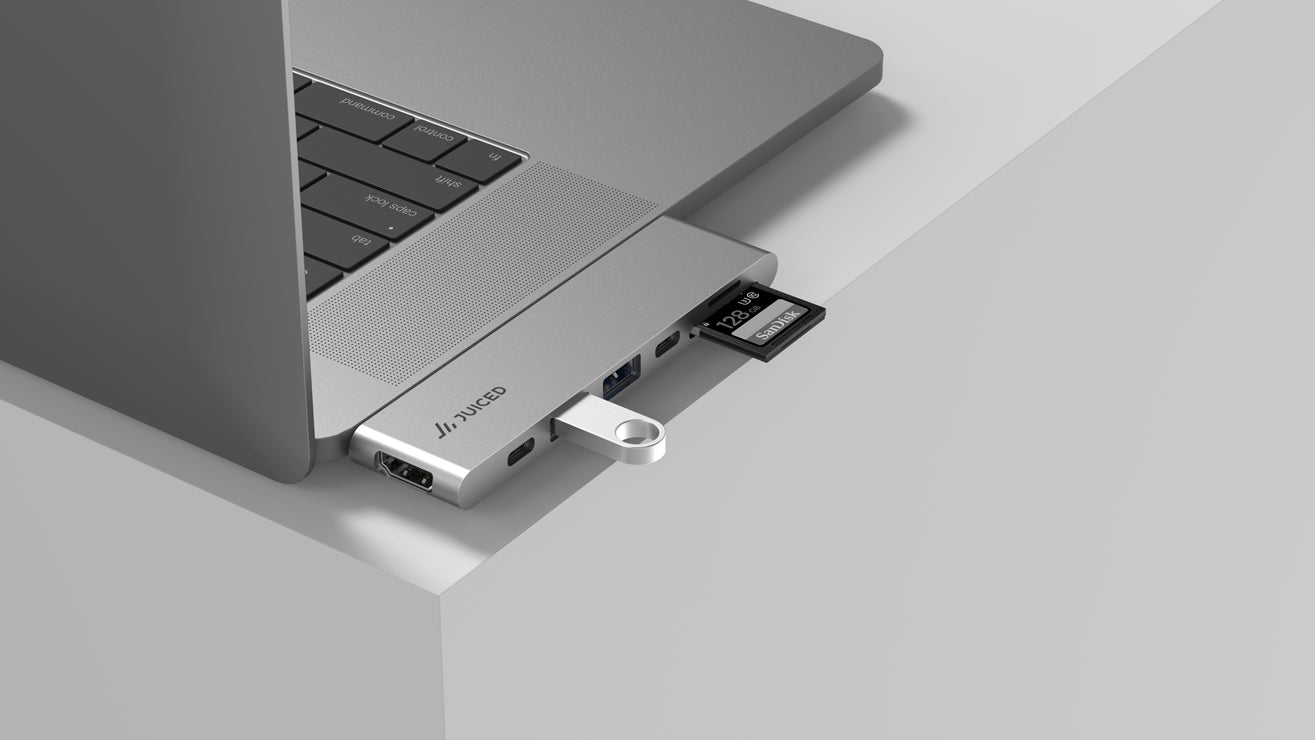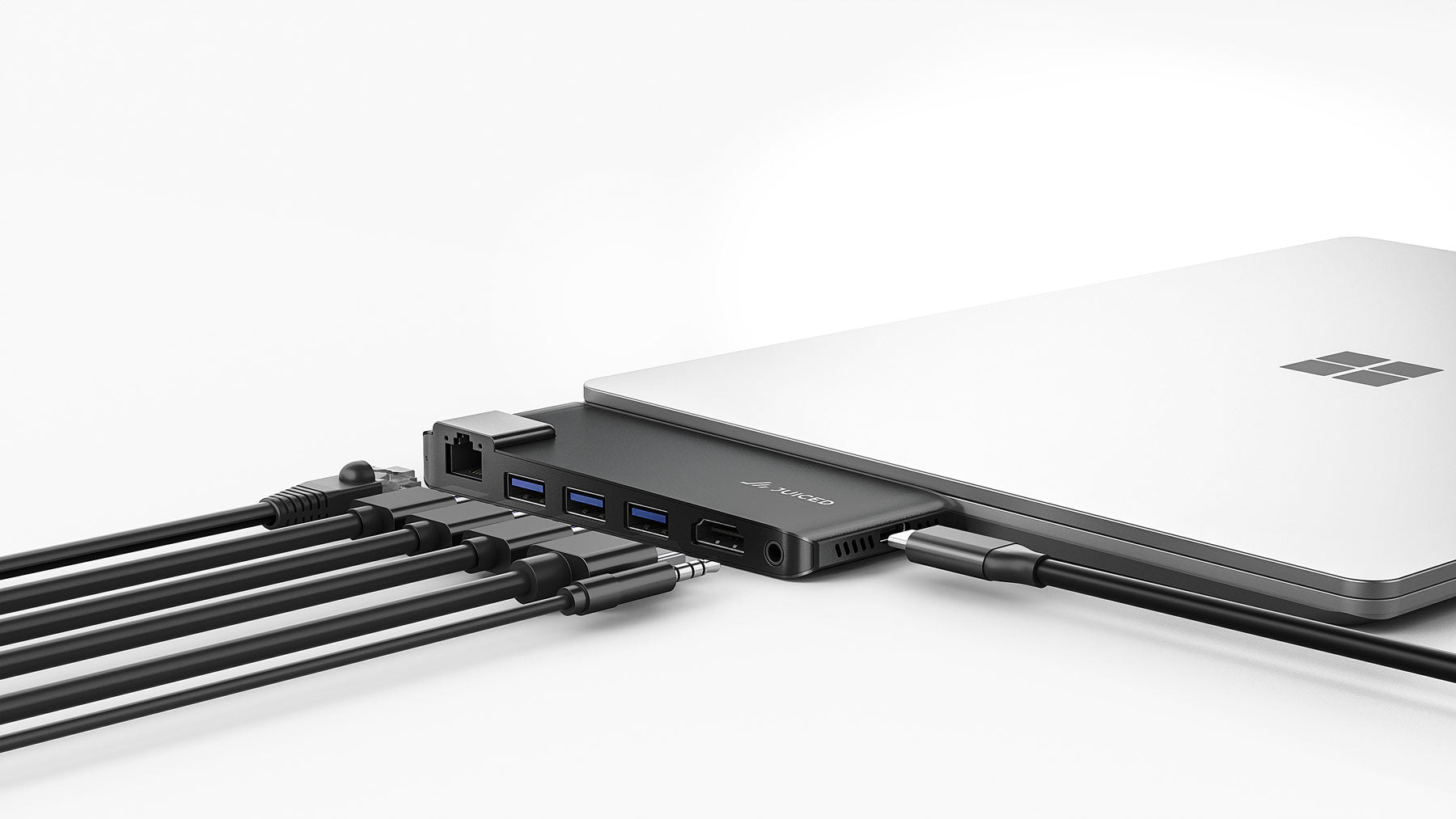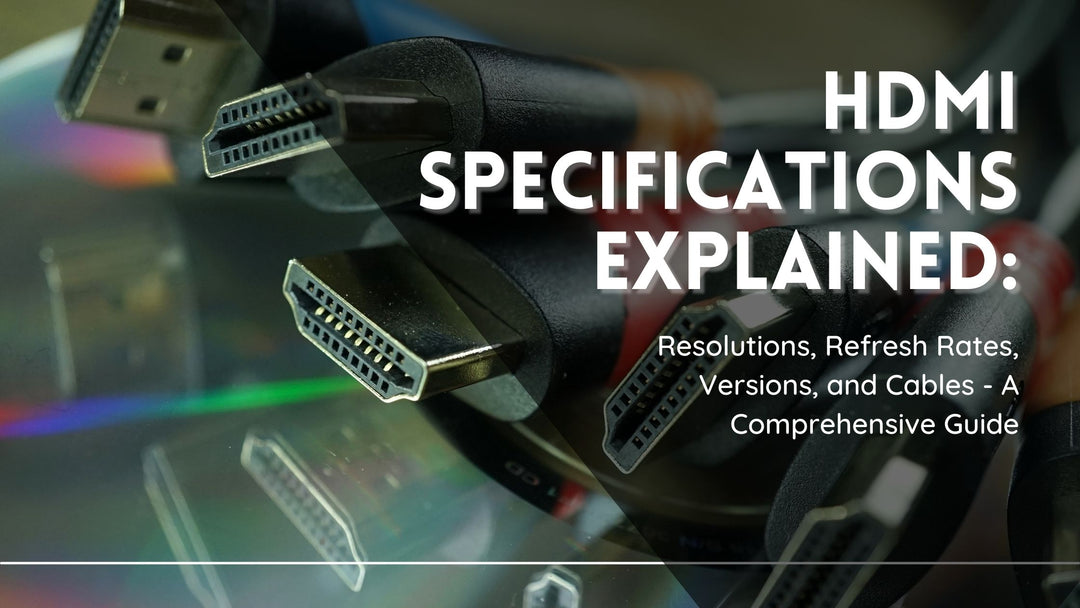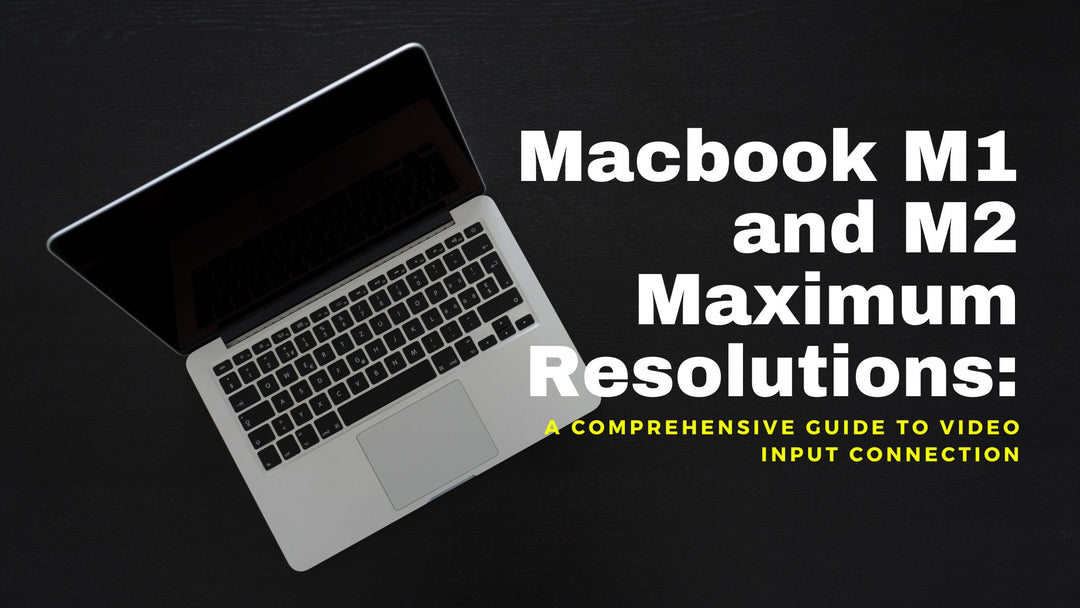Thunderbolt 4 and USB 4 Compared: Which High-Performance Connector Reigns Supreme?
Table of Contents
You might have come across the terms Thunderbolt 4 and USB 4 when looking for new devices or peripherals. But do you know the differences between them, and which one is better suited for your needs? In this article, we'll dive into the world of Thunderbolt 4 and USB 4 to help you make an informed decision.
A brief overview of Thunderbolt 4
Thunderbolt 4, developed by Intel, is the latest generation of the Thunderbolt interface. It is a high-speed, versatile connector that combines data, video, and power transfer in a single cable. This technology is commonly used in laptops, desktops, and various peripherals like monitors, docking stations, and external drives.
USB 4, on the other hand, is the latest iteration of the Universal Serial Bus (USB) standard, developed by the USB Implementers Forum (USB-IF). It is designed to be backward compatible with previous USB versions and provides improved performance and features, such as faster data transfer rates and power delivery capabilities.
Thunderbolt 4 boasts an impressive data transfer speed of up to 40 Gbps. This lightning-fast speed allows you to transfer large files, like 4K videos or high-resolution images, in mere seconds. Additionally, Thunderbolt 4 supports up to two 4K displays or one 8K display, making it perfect for users who require multiple high-resolution screens.
USB 4 also offers impressive data transfer speeds, ranging from 20 Gbps to 40 Gbps, depending on the specific USB 4 implementation. This means that, like Thunderbolt 4, USB 4 can transfer large files quickly and efficiently. When it comes to display support, USB 4 can handle a single 8K display or two 4K displays, similar to Thunderbolt 4.
One of the strengths of Thunderbolt 4 is its compatibility with previous generations of Thunderbolt and USB devices. This means that you can use your Thunderbolt 4 port to connect to Thunderbolt 3, USB 4, USB 3, and USB 2 devices, making it extremely versatile. However, it's essential to note that you'll need a suitable adapter or cable to connect with some older devices.
USB 4 also offers excellent backward compatibility, working seamlessly with USB 3, USB 2, and even some Thunderbolt 3 devices. The introduction of USB 4 has also led to the adoption of USB Type-C connectors as the standard, which offers a reversible design for easier plug-in.

As mentioned earlier, Thunderbolt 4 offers data transfer speeds of up to 40 Gbps. In addition to its impressive speed, Thunderbolt 4 also supports daisy-chaining, allowing you to connect up to six Thunderbolt devices in a single chain. This feature makes it easier to create a connected workspace with multiple peripherals.
USB 4 can transfer data at speeds of up to 40 Gbps, depending on the implementation. While USB 4 does not support daisy-chaining, it does offer other useful features, such as USB Power Delivery and support for alternate modes like DisplayPort, which allows you to connect displays and other peripherals using a single cable.
Thunderbolt 4 supports power delivery of up to 100 watts, allowing you to charge your laptop or other devices quickly. This feature is particularly beneficial for users who want to minimize cable clutter and charge their devices using a single cable.
Like Thunderbolt 4, USB 4 also supports power delivery of up to 100 watts, providing fast charging capabilities for compatible devices. This makes USB 4 a suitable option for those looking to reduce cable clutter and simplify their charging setup.
Thunderbolt 4 technology is generally more expensive than USB 4, both in terms of the devices that support it and the peripherals that use it. This higher cost is due to the advanced features and performance offered by Thunderbolt 4, making it a more premium option for users who require top-tier performance.
USB 4 is generally more affordable than Thunderbolt 4, making it a more accessible option for many users. The lower cost does not mean a significant compromise on performance, as USB 4 still offers impressive data transfer speeds, power delivery, and compatibility.
Thunderbolt 4 offers enhanced security features compared to its predecessors. It supports Intel VT-d-based direct memory access (DMA) protection, which helps prevent unauthorized access to your computer's memory and sensitive data.
While USB 4 does not have the same level of security features as Thunderbolt 4, it still offers a reliable and secure connection for data transfers and device charging.
In summary, both Thunderbolt 4 and USB 4 have their strengths and weaknesses. Thunderbolt 4 offers better performance, daisy-chaining capabilities, and enhanced security
FAQs
The main differences between Thunderbolt 4 and USB 4 include data transfer speeds, compatibility, power delivery, cost, and security. While both offer up to 40 Gbps data transfer speeds, Thunderbolt 4 generally provides more advanced security features, better compatibility with previous Thunderbolt generations, and the ability to daisy chain devices. USB 4, on the other hand, tends to be more affordable while still offering excellent performance and compatibility with older USB devices.
Yes, you can use a Thunderbolt 4 cable to connect USB 4 devices since Thunderbolt 4 is designed to be compatible with USB 4. However, keep in mind that when connecting a Thunderbolt 4 device to a USB 4 port, the connection may be limited to USB 4's capabilities.
Unfortunately, USB 4 does not support daisy chaining like Thunderbolt 4 does. If you require the ability to daisy chain devices, Thunderbolt 4 would be a better choice for your needs.
Yes, both Thunderbolt 4 and USB 4 are designed to be backward compatible with older USB devices and previous Thunderbolt generations. Thunderbolt 4 is compatible with Thunderbolt 3, USB 4, USB 3, and USB 2 devices. USB 4, on the other hand, is compatible with USB 3, USB 2, and some Thunderbolt 3 devices. It's important to note that you may need an appropriate adapter or cable to connect with some older devices.
The choice between Thunderbolt 4 and USB 4 depends on your specific needs and priorities. If you require top-tier performance, advanced security features, and the ability to connect to a wide range of devices, Thunderbolt 4 may be the better choice. However, if you're looking for a more affordable option that still offers excellent performance, compatibility, and power delivery